I am sure that for some people this became annoying, but I assure you guys that for the last two months I did nothing but modifications on the Excel Paste due to the huge number of requests we got and still getting.
This version was scheduled to be released by the first of the month, but it was postponed for few days to include more enhancements, below what we have changed:
- Additional Modules has been added:
Now the product does not works only with Dynamics Dictionary, it was extended to include almost all Dynamics GP modules, I personally have tested the below:
- Manufacturing
- Cashbook Management
- Fixed Assets
- Analytical Accounting
- Special SQL Command Prior to Paste:
We did face many cases where the end user wanted to perform some operations on the database level before doing the paste, like deleting Journal Lines before pasting new lines, this would be possible before and now it became an easy setup.
- Special SanScript Commands:
While trying to apply the tool over the Item Transfer form we have notice something cannot be done using old version specially when you have Multi-bin activated or Serial/Lot Tracking for your items, it took allot to be done but we have created an option for experts to run special SanScript commands before filling any of the fields and perform any kind of operations on the field, like getting new form opened or running some validations.
- Products Online Download
We have added a functionality on the tool to accepts new Dynamics GP Products at runtime! There will be no need from the development team to release new package each time we add a module, we will be updating our host with Product configuration and all the necessary setup and the end user will only download the product to get it active:
Filtered Templates
Now you can filter the templates page by any available column, you just need to click on the column to get exactly what you are looking for:
- Updated Menus Design:
We been asked many times which are your menus and which are other products menus within the “Additional” list, therefore we have identified the menus related to the Excel Paste with “DI”:
Hope that this helps.
Regards,
--
Mohammad R. Daoud MVP - MCT
MCP, MCBMSP, MCTS, MCBMSS
+962 - 79 - 999 65 85
me@mohdaoud.com
http://www.di.jo
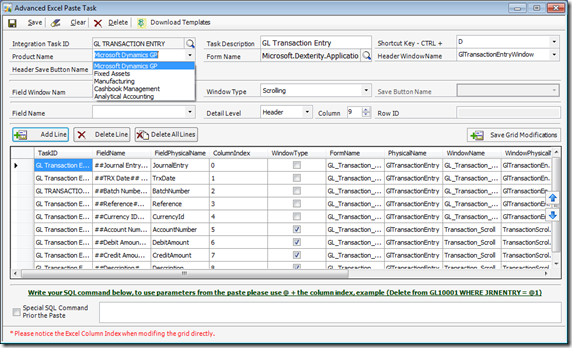

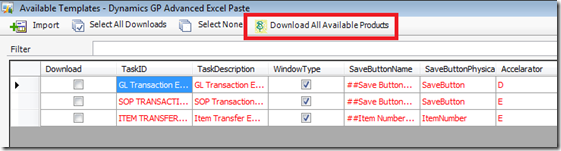
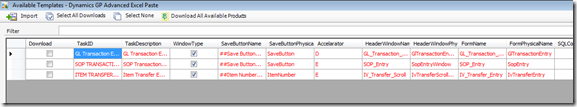
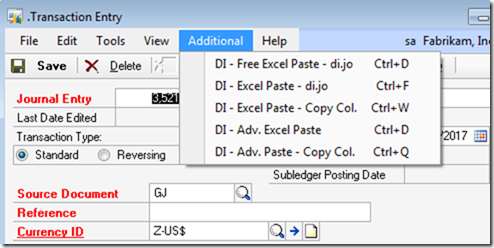
No comments:
Post a Comment