I been trying to workout a receiving integration for one of my customers and faced the below error:
Invalid Object Name “PA10601”
I am sure that the project accounting is not installed and the same tool is installed at more than 20 customers so the code is definitely correct.
In addition, sometimes the same issue exist with integration manager and some orders worked properly using the same utility!
We have failed to find anything on the internet that could resolve this and all suggested answers on the community did not resolve the mystery! While doing deep investigations on the issue and before pressing “Submit” for the Microsoft incident request I noticed the solution!
Issue #1 Receiving Integration:
I noticed that the Purchase Order we been trying to import contains data in “Project Number” and “Cost Category Number” in POP10110 table which made the eConnect to query the Project Accounting tables and validates the information and in return it causes the receiving integration to fail!
Issue #2 Purchase Order Integration:
While researching the internet, I noticed that many people faced issues in Purchase Order Integration which cannot be the same issue we been through.
Resolution #1:
Removing data from the mentioned fields fixed the integration!
Resolution #2:
Folks at SalesPad been through this issue and posted a script that resolves the issue by replacing the eConnect stored procedure, below is the link to the updated procedure:
Hope that this saves some time!
Regards,
--
Mohammad R. Daoud MVP - MCT
MCP, MCBMSP, MCTS, MCBMSS
+962 - 79 - 999 65 85
me@mohdaoud.com
www.mohdaoud.com
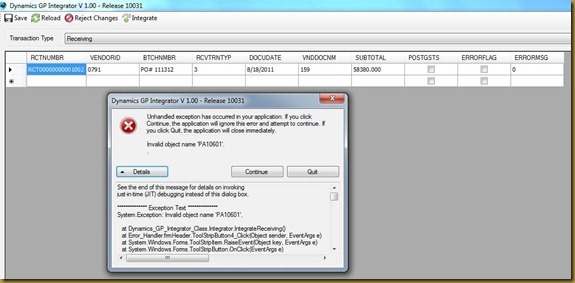
No comments:
Post a Comment