I should admit, it was a crazy month! I been very much busy in thousands of meetings and been unable even to check my mail, thanks god we have a vacation these days so I can post few articles!
Are you “Not for Profit” organization? Do you have budgeted donations and grants and wanted to manage it the right way? Dynamics GP is the right solution for this.
If you ever installed Analytical Accounting, you might notice a module called “Grants Management” that is located under Analytical Accounting, this module is mainly used to manage Grants and Donations for Not for Profit Organizations and indeed it integrates Analytical Accounting Dimensions, Codes and Budgets.
To activate and work on this module, you must follow steps below:
1. Install this module using Dynamics GP CD’s.
2. Go to “Microsoft Dynamics GP menu >> Tools >> Setup >> Company >> Grant Management” and check “Activate Grant Management” and select your default transaction dimension that holds your grants.
3. If you have any company specific fields you would like to customize, just name it here:
4. Go to “Cards >> Financial >> Grant Management >> Grant Status Maintenance” and set you workflow of status changes:
5. Go to “Cards >> Financial >> Grant Management >> Grant Maintenance” and define you grant, you can define unlimited number of grants types:
6. Go to Analytical Accounting Budgeting and create your budget:
7. Click on “Validation Options” button on “Grants Maintenance” form and link your budget:
Enjoy!
Regards,
--
Mohammad R. Daoud - CTO
MVP, MCT, MCP, MCBMSP, MCTS, MCBMSS
+962 - 79 - 999 65 85
mohdaoud@gmail.com
mohdaoud.blogspot.com
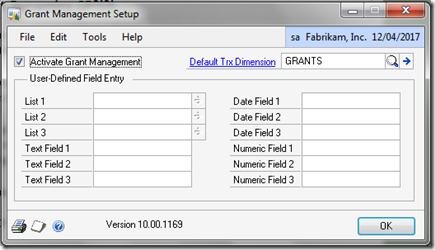
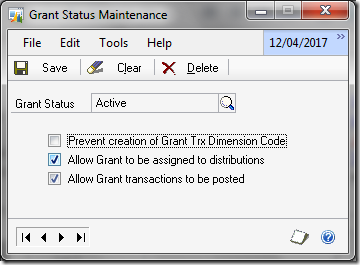
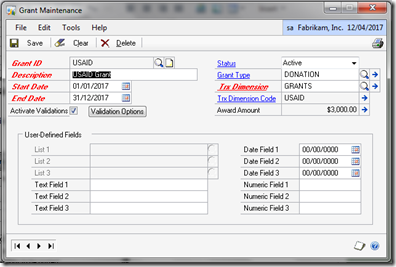
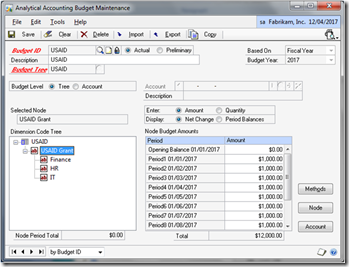

1 comment:
Hello Mohammad,
I want know how can i add donation/ pledge in GP. Could you explain steps doing it.
I want to add transaction for donation/ pledge in GP.
Thanks.
Rohit
Post a Comment