A question came up to the Microsoft Dynamics Forums asks about the tax schedules and why it does not automatically calculated while the tax schedules are already defined and correctly linked to items, customers, vendors and sites.
There is an option in Microsoft Dynamics GP to calculate the tax based on the shipment method, this is normally unused in our region but it still being defaulted in company setup, so if you been in a situation that your taxes are correctly defined but the system does not calculate it, make sure that you go to “Microsoft Dynamics GP menu >> Tools >> Setup >> Company >> Company >> Options” and unmark “Use Shipping Method when Selecting Default Tax Schedule”.
Regards,
--
Mohammad R. Daoud - CTO
MVP, MCP, MCT, MCBMSP, MCTS, MCBMSS
+962 - 79 - 999 65 85
mohdaoud@gmail.com
mohdaoud.blogspot.com
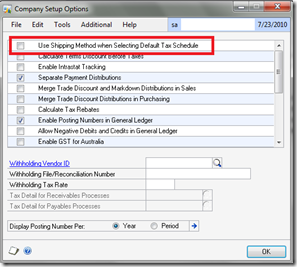
2 comments:
This was exactly my problem, I'm glad i found your post. Very helpful - thank you!
I unmark this, but still tax is not calculating in the Receivable Management.
Post a Comment