When you need to inactivate one of your inventory items, your only available option is to change the item type to discontinued, in Item Maintenance:
Logically, discontinued items that has quantity on hand must give users the ability to SOLD remaining quantities, you need to setup the application to allow this, check out the message below on Sales Transaction Entry:
To correct this, you must change your settings in SOP Setup options to allow Sales of Discontinued Items:
While the system does not allow the item to be added to PO, it allows the user to receive the goods and only warns the user that this item is a discontinued:
Regards,
--
Mohammad R. Daoud - CTO
MVP, MCP, MCT, MCBMSP, MCTS, MCBMSS
+962 - 79 - 999 65 85
mohdaoud@gmail.com
mohdaoud.blogspot.com
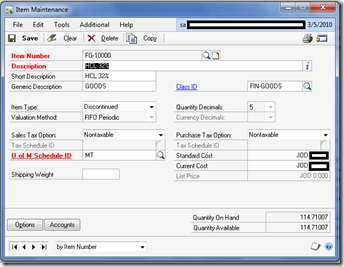
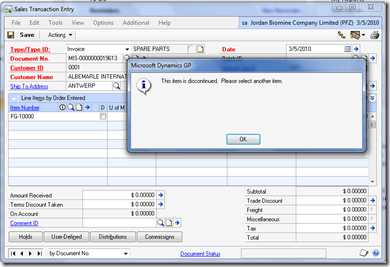
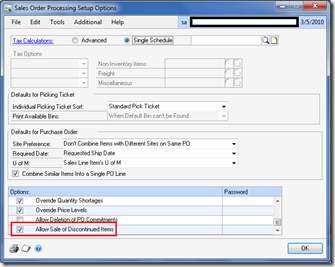
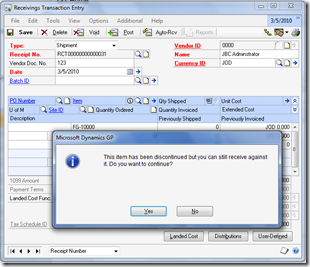
1 comment:
Hi Mohammad
I got an item but its type is Service
and the item type is disabled, is there another way i could mark this item so they cant use it in a Purchase Order?
Thanks a lot
Post a Comment